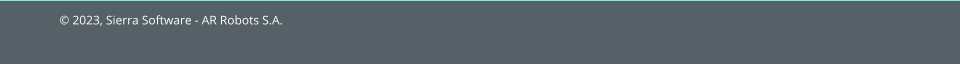
SEE YOUR EMBROIDERY FILES AS ICONS IN WINDOWS EXPLORER
EMBROIDERY EXPLORER plugin
FREE APP...
Embroidery Explorer Plugin is a free program. Download and install this must-have tool on every computer where you would like to display your designs library.Key features
Easy software installation Select the file formats to display Show as drawing or simulation Design sample on preview pane Design property feature shows detailed technical information.Users Reviews
01/04/2019 I really love using your software EEP. Line, Canada Quebec 28/03/2019 I really enjoy your software embroidery software plugin, now is very easy manage my embroidery files, thank you. Ana, Florida USA 24/01/2019 I find Embroidery Explorer Plugin is very useful as I can see my designs easily now in all the different places they can be. Otherwise it helps to be able to look at the designs as if they were pictures. Cecile , FRANCE read more
What is EMBROIDERY EXPLORER Plugin for?
Have you stored a large amount of embroidery designs in your computer or local network? Is it difficult to find a particular design among thousands of file names? Do you have to guess which is the "flower" design you are looking for? Use Microsoft™ Windows Explorer© as your gallery for embroidery design files. Navigate through the Windows folders and see graphic samples of embroidery designs files without opening those files. What does Embroidery Explorer Plugin do? • View embroidery design files stored as embroidery machine formatted files as thumbnail images in Microsoft™ Windows Explorer©. • View embroidery design files stored in Sierra native file format as thumbnail images in Microsoft™ Windows Explorer©. • View the mentioned files as thumbnail images in all programs that use the standard file browser (File Explorer© or Windows Explorer©). • Thumbnail View: Change the size of the thumbnail images on the folder contents panel • Preview Panel: Show a graphic sample of the design (3D simulation) with the basic information (file name, file format, stitch count, design size, colors, etc.) • Context Menu: Display technical properties of designs, including color sequence, machine commands, thread length by color, stitch length histogram, slow redraw, etc.
OFFER THIS APP!
If you are currently selling related products or services to embroidery companies, you can also offer this simple and very useful application from your website Become a Dealer